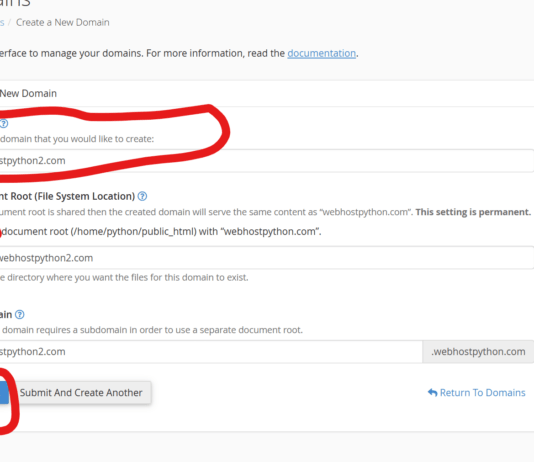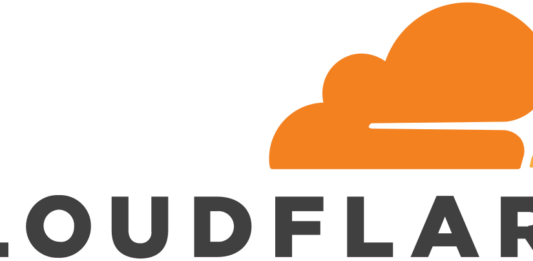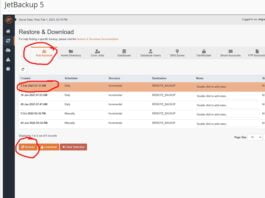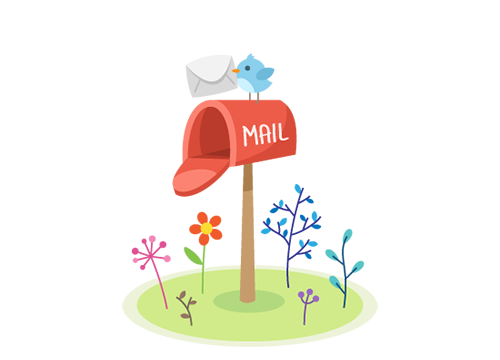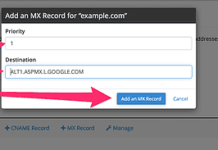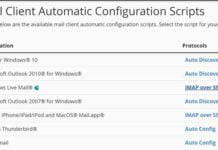Webhostpython Tools
Webhostpython has a variety of tools that are useful for everyday tasks. Please find our current toolbox toolsDNS Lookup - For running DNS tests on...
How to use the file manager in cPanel
There are times you need to access your cPanel file manager to either delete some files, or upload some files. This tutorial will show you how to access your...
Troubleshooting email issues
If you are using Webhostpython hosted email and you are having issues with your email accounts, you can try the following steps to troubleshoot.Are your...
How to unblock your IP from the firewall or remove your customers IP
We give our customers the ability to unblock their IP addresses or their customers IP addresses from our servers firewall. What this means is, if you or a customer...
How to transfer emails from one server to another using imap sync
Some web hosting companies do not use standard control panels so transferring a website is okay, but transferring over your emails are a problem. For example: cPanel, DirectAdmin, and...
How to configure MX records for Google mail G Suite (cPanel)
Adding google mx records to your domain is very easy to do. This allows you to host your website with us while using Googles email service for email.
How to create an email account and then access it and set it up...
This tutorial was written using the domain " clarkwords.net " as a reference with full permission from the customer who owns this domain.Creating an email...
How to upgrade or change your PHP version in cPanel
There are many different versions of PHP and unfortunately some scripts will not work with the newer versions of PHP. However, it's important to always make sure you're using...
How to install WordPress through Softaculous (the correct way!)
Installing WordPress through our one-click system is very easy to do. To do this, first log into your cPanel account and look for "Softaculous apps installer"
How to view your website before updating nameservers (Like using temp url)
The best way of testing your sites is to modify your local hosts file right on your local computer. This file allows you to tell your local computer what...