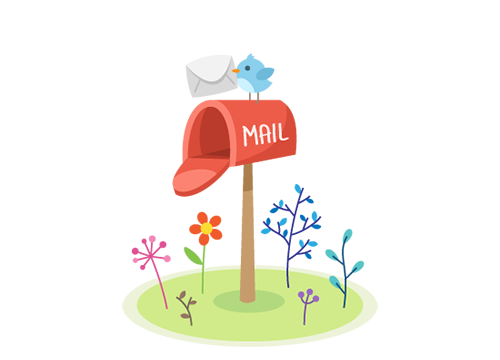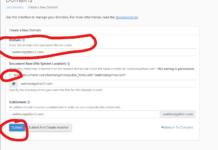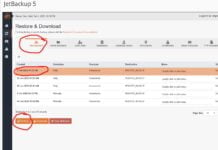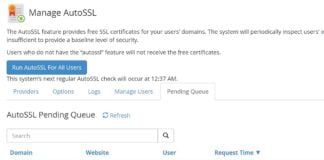Some web hosting companies do not use standard control panels so transferring a website is okay, but transferring over your emails are a problem. For example: cPanel, DirectAdmin, and Plesk all have backup functions that backup all of your website data AND email accounts. However, providers such as Godaddy, Bluehost, etc do not use standard control panels in all of their plans and therefore there is no way to transfer emails over.
That is where imapsync comes into play. Using imapsync, you can transfer over emails from any server that uses IMAP (almost every provider out there uses imap). Simple do this to transfer emails from one server to another:
On the DESTINATION server, create the email account you will be transferring.
Then log into SSH and run the following command on the DESTINATION server:
imapsync -ssl1 –host1 mail.domain.com –user1 user1@domain.com –password1 mypass –host2 localhost –user2 user2@domain.com –password2 mypass
You will need the username and password of the email account you are transferring for both the SOURCE and the DESTINATION email accounts. Once you run the above, all emails will be transferred over to your destination server. Thank you!
(Note if there are connection issues, please try adding either of the flags –tls1 or –tls2 if you are using port number 143 or –ssl1 or –ssl2 if you are using port number 993)