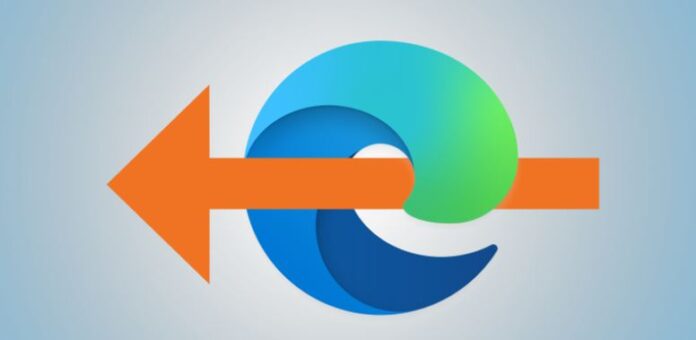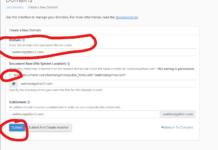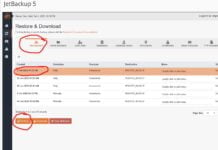If you are using Webhostpython hosted email and you are having issues with your email accounts, you can try the following steps to troubleshoot.
Are your settings correct?
Please make sure that you are using the correct email client settings in your mail app.
We have guides on how to obtain these settings,
cPanel – http://blog.webhostpython.com/2020/01/09/how-to-create-an-email-account-and-then-access-it-and-set-it-up-on-multiple-devices-cpanel/
Plesk – http://blog.webhostpython.com/2019/09/05/how-to-setup-outlook-or-any-app-for-email-accounts-created-in-plesk-with-ssl-protection/
DirectAdmin – http://blog.webhostpython.com/2020/05/18/how-to-create-an-email-account-in-directadmin/
You are unable to connect to webmail.yourdomain.com
For this to work, a DNS A record has to be there in your DNS records. Please visit https://www.whatsmydns.net/ and type in webmail.yourdomain.com (replace yourdomain.com with your actual domain name) and Select A as the record type and check if an answer is given. This IP address that is returned as the answer should match the server’s IP address.
If there is no answer or the returned IP address is wrong, please edit your DNS records as required.
Your email program can not connect to mail.yourdomain.com
This mostly happens when you are using Cloudflare for your DNS and your A record for mail.yourdomain.com is set to be proxied via Cloudflare. If this is the case you will be able to see the Yellow Cloud icon active next to the mail.yourdomain.com A record within your Cloudflare DNS settings. To rectify this, please click on the Yellow Cloud mark to change it to the Gray Cloud mark (DNS Only)
Note: It could be that your IP address has been blocked in our firewalls too, in the above cases. If so, please de-list your IP address using the section on your WHP dashboard or open a support ticket with us.
You can send emails but are unable to receive when using G-suite/Office 365
Please log in to the cPanel account of the affected domain and click on the “Email Routing” icon. There, please make sure that the option is set to Remote.