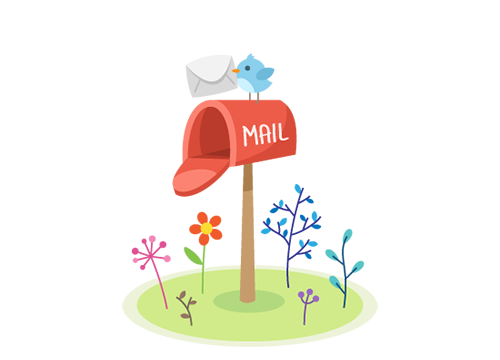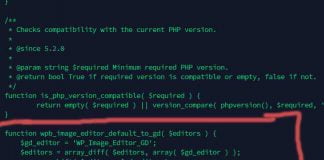There is an issue related to domains that have SSL certificates issued while also using CloudFlare. This article addresses that.
So you create a domain, and go to issue a LetsEncrypt SSL. All of a sudden your website begins to show a Default Plesk page and not your actual website. This is because of a setting that has been set on the account. To fix this,
- Log into Plesk and go to the Subscription giving you issues. Then click on “Hosting Settings”
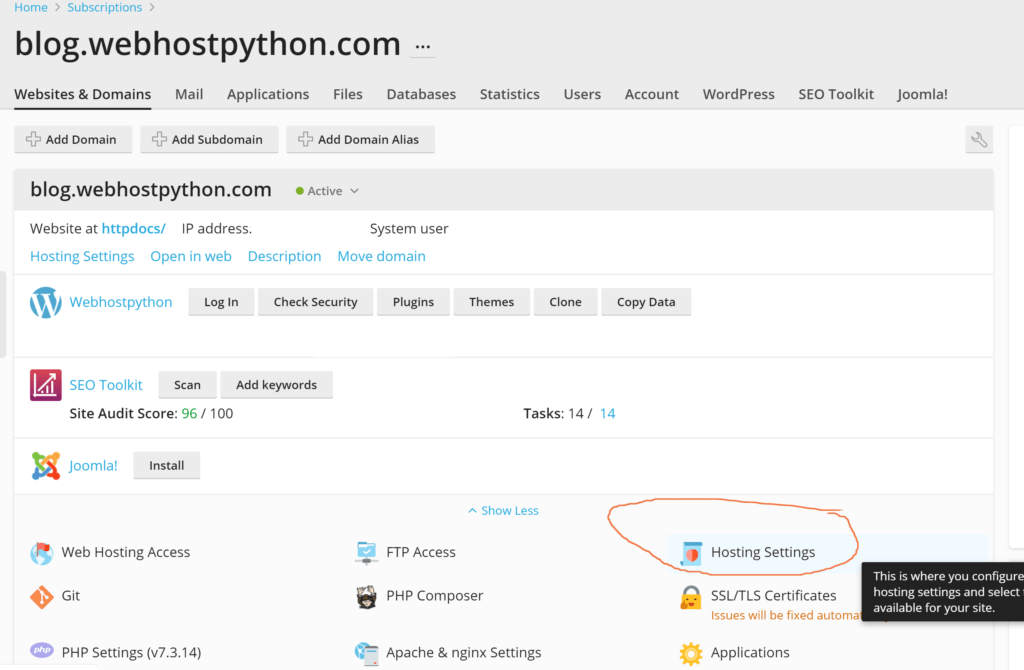
Then, make sure to remove the check mark next to ” Permanent SEO-safe 301 redirect from HTTP to HTTPS “. This is where the problem is coming from.
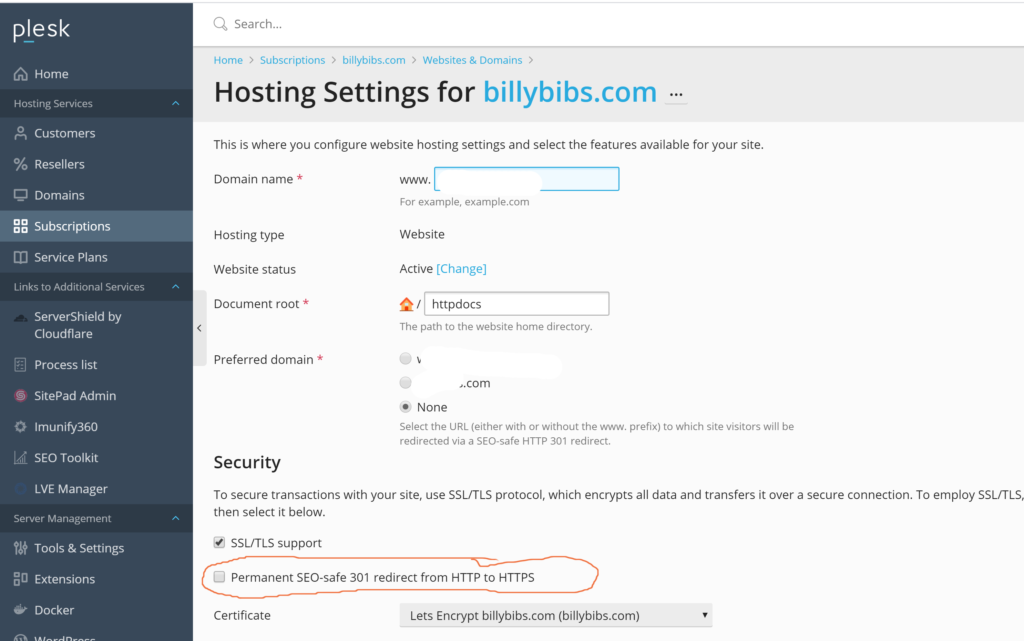
Save the changes, now visit the website in an incognito tab to make sure you’re looking at the latest rendition of the page. It should now load your website correctly. Thank you!