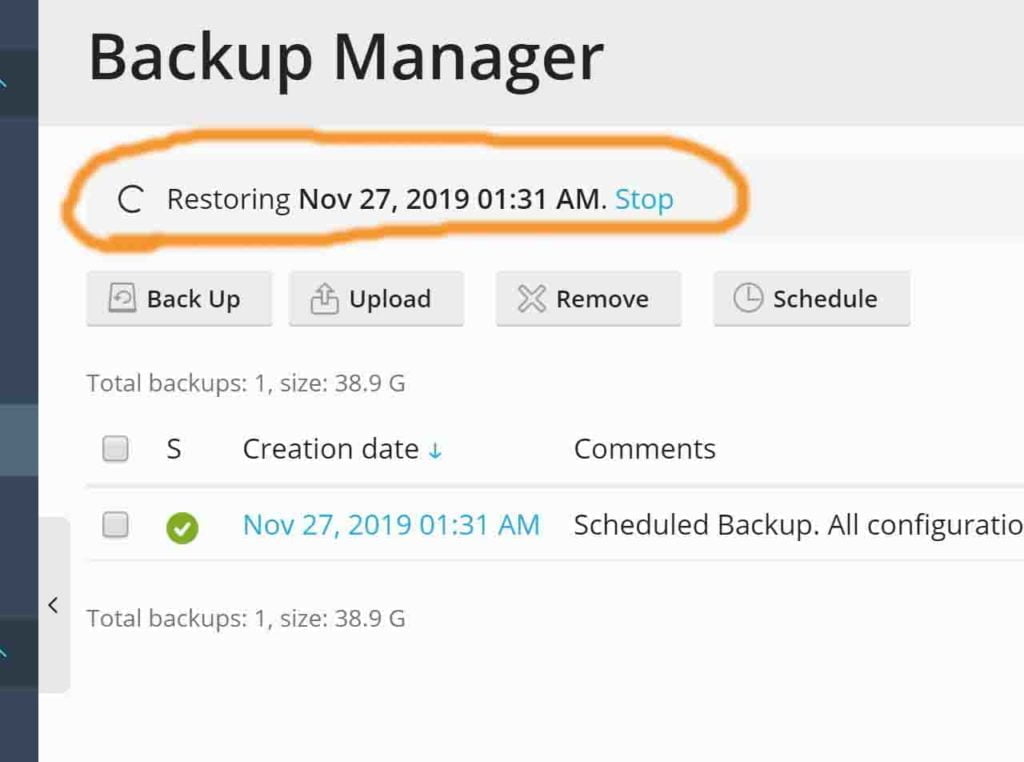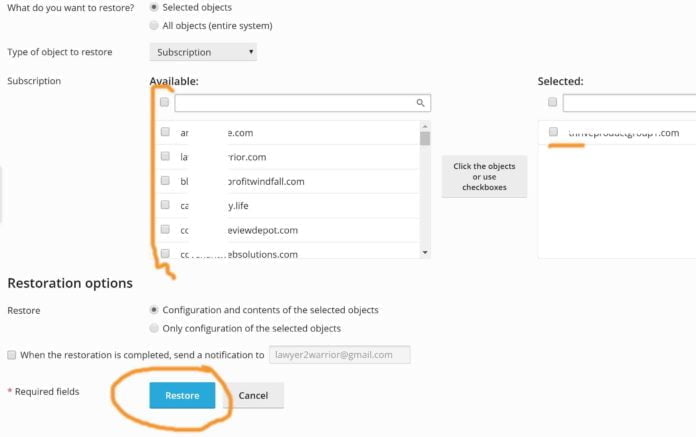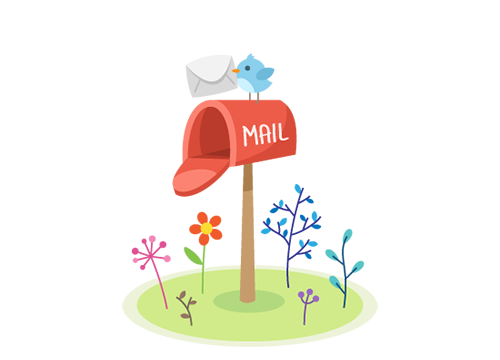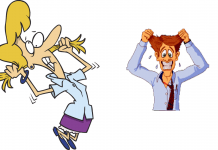Plesk gives customers the abilities to perform full account restores. To do this, simply log into your account. Then, click on Tools & Utilities
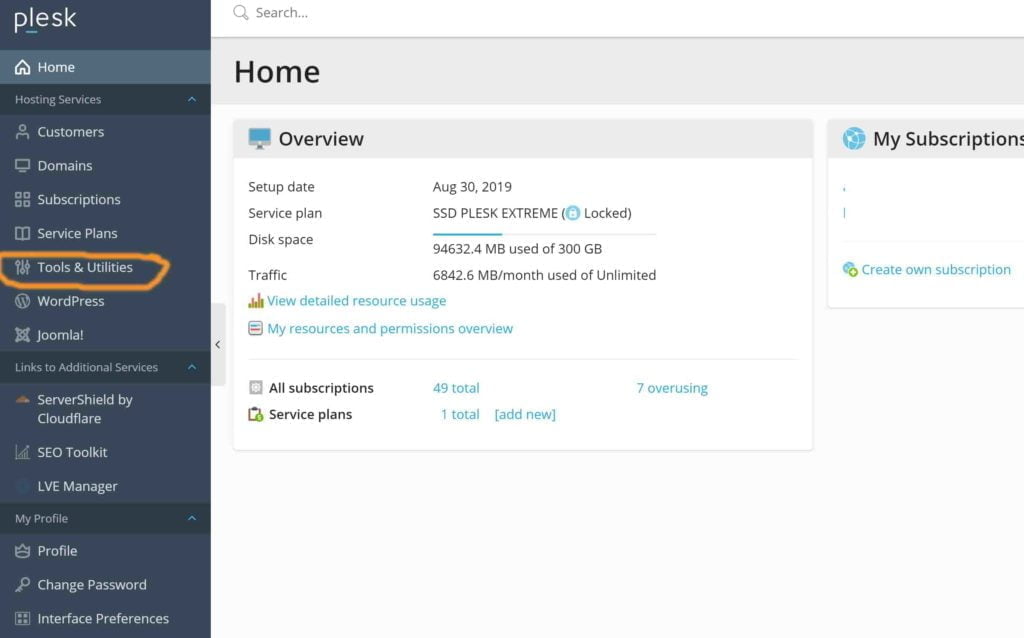
Then click on Backup Manager
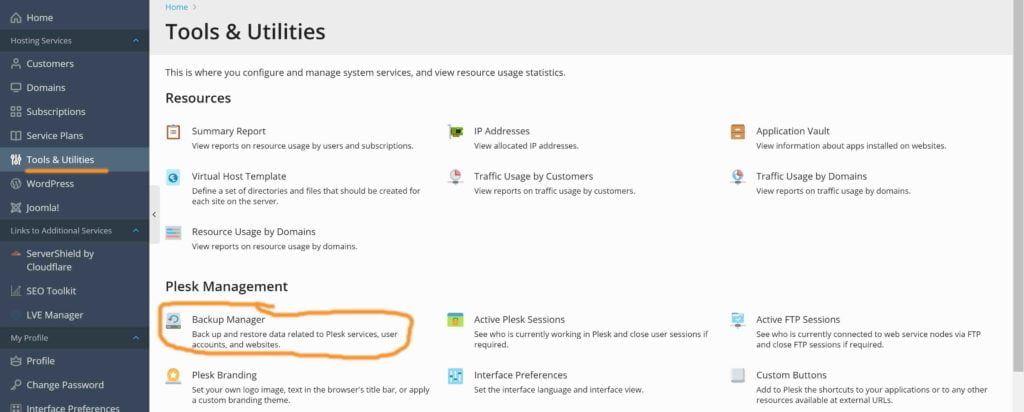
Now you will see a list of your available backups. Click on the backup you want to restore. If you want to download the backup, you can do that instead by clicking on the green download arrow.
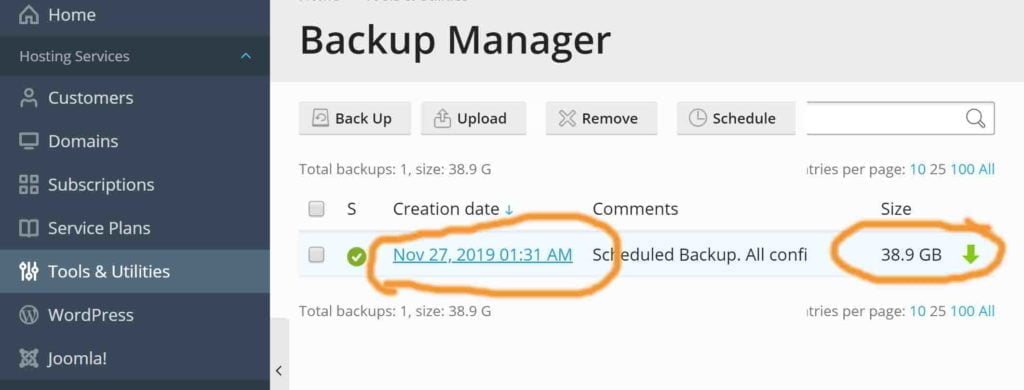
Now select the subscription and/or domain you want to restore by moving it over to the ‘Selected’ box to the right and click on “restore”
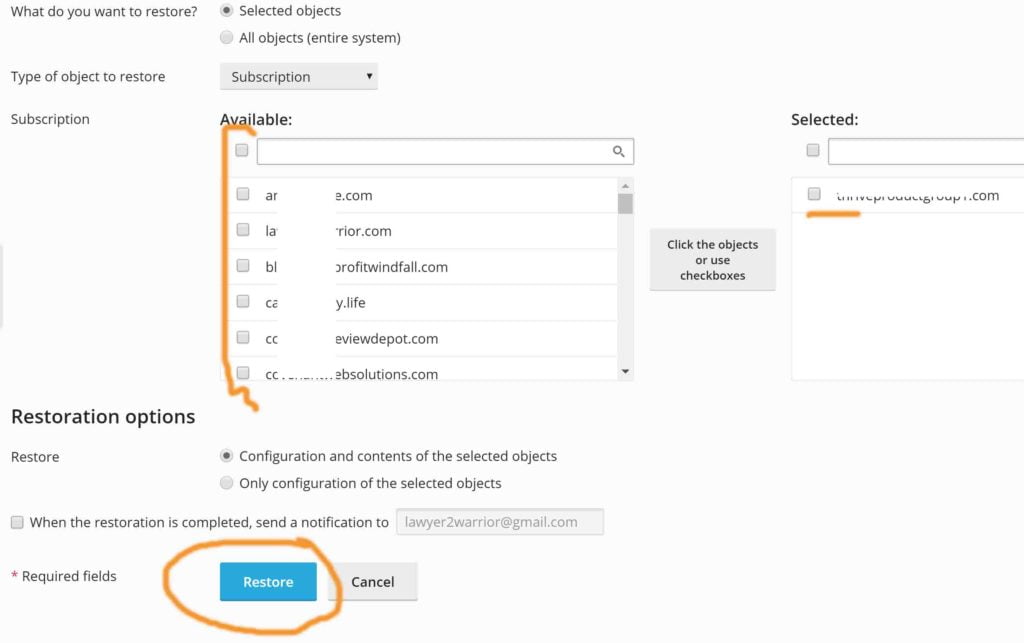
That’s it! It will now restore your account. You may want to keep this page open until it finishes