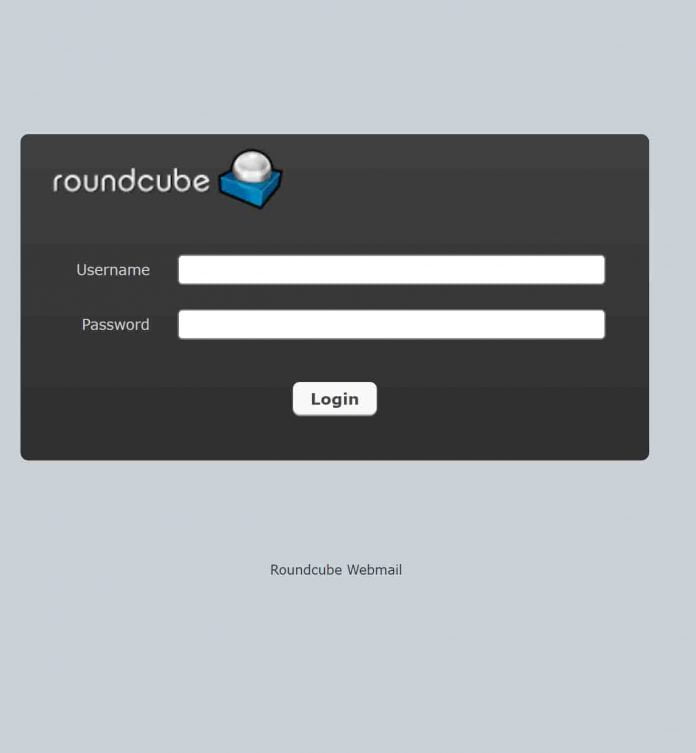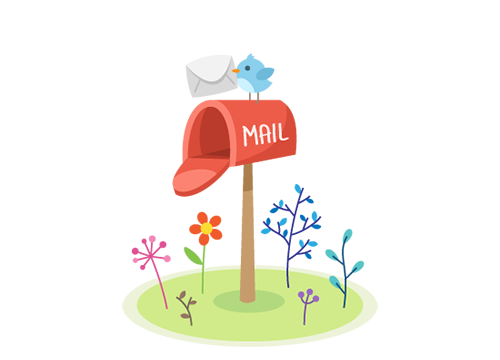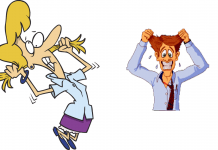By default, Plesk deploys subscriptions with Horde as the default webmail program used to check email on the web. Some users (like myself) prefer to use RoundCube instead due to its nicer interface, modern look, and many features. To change from Horde to RoundCube in Plesk, simply do this
- Log into your Plesk panel and on the homepage of the subscription/domain you want to change the email program for, click on “email”
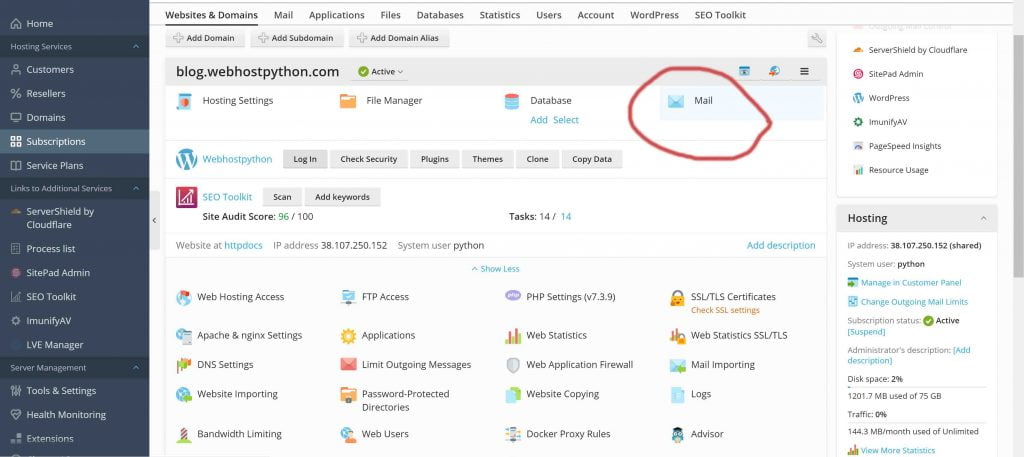
2. Then, click on ‘Email Settings” and you will see an option to change from Horde to Roundcube. Select Roundcube as seen in the image, scroll down, and click Apply.
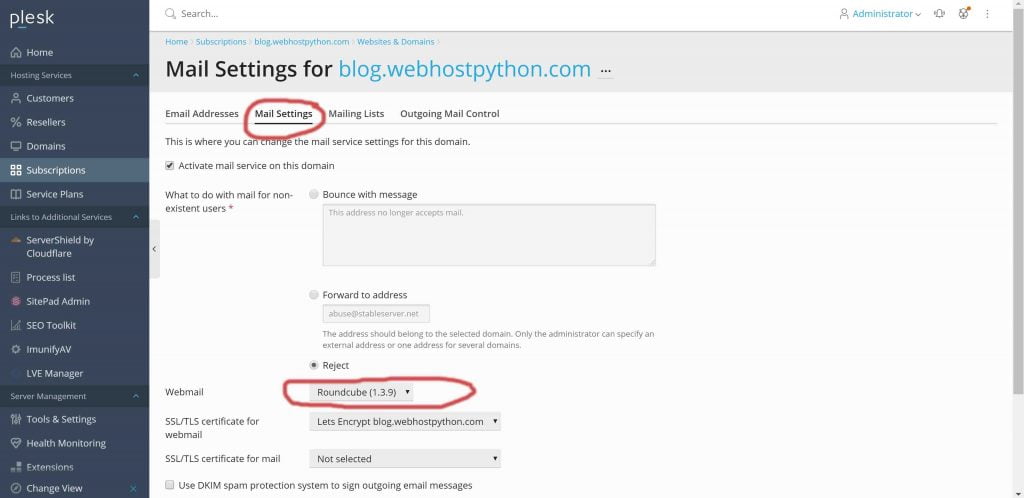
That’s it! Now when you go to webmail.yourdomain.com you will automatically be taken to Roundcube and no longer be taken to Horde for your webmail. Thank you!