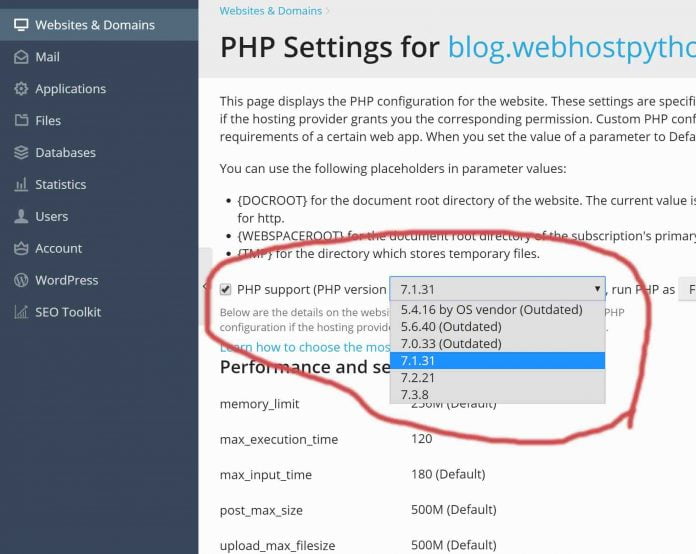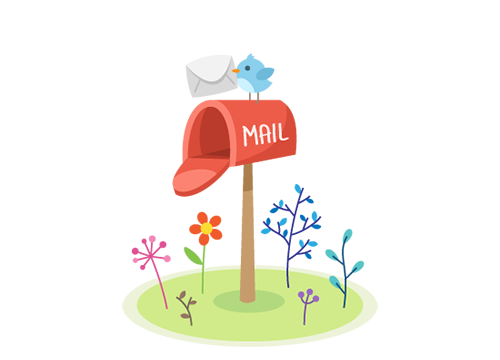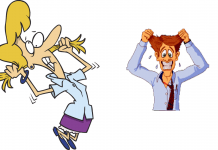All of our Plesk plans comes with the ability to change the php version that your website is using. This is great because it allows you to change one website to use PHP version X, while another site uses PHP version Y. So setting the PHP version of a website will only affect that sites PHP version. To change the PHP version do the following.
First Log into your Plesk control panel and go into the primary home screen of that domain you want to change php versions for. Then, click on the “PHP Settings” button:
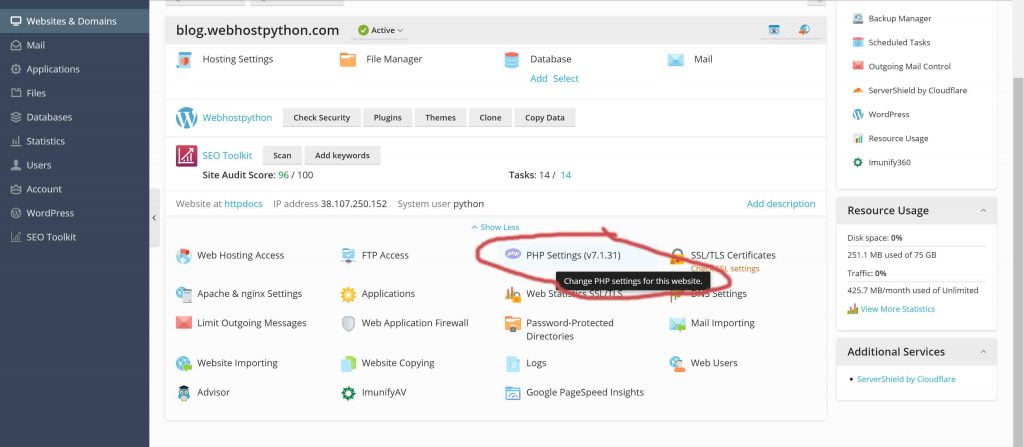
Then, you will be taken to a screen where you can select the PHP version you would like to use from a drop down menu. Select the version you want to use:
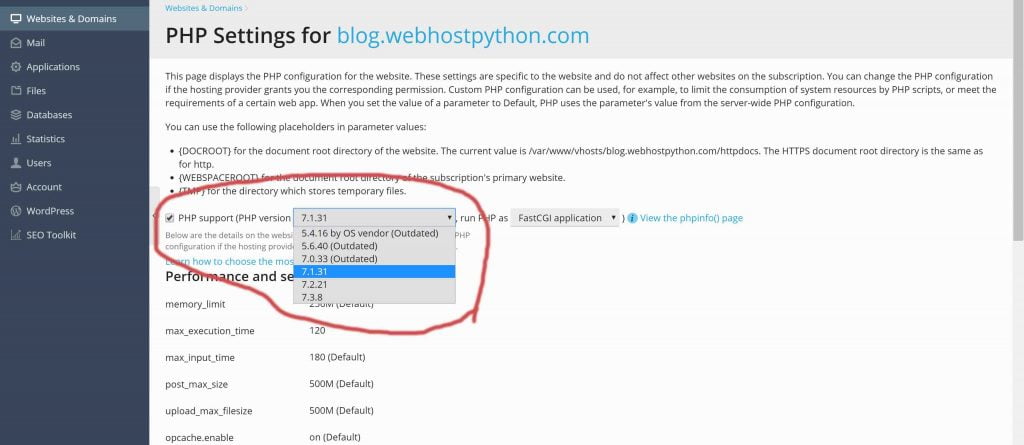
Lastly, scroll all the way down and ignore all of those other options above. Just scroll all the way down and click on Apply.
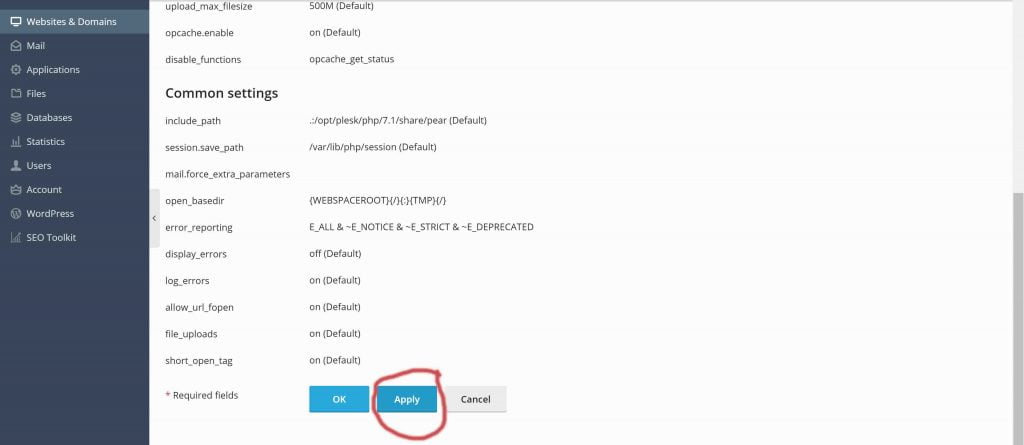
Once you’ve done this, give it a few seconds and the new PHP version will get applied to your website!