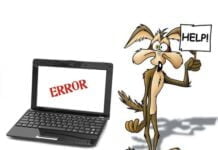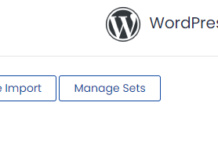How to install WordPress on your new Cloud WordPress Plan
Congratulations on purchasing the most powerful, reliable, and fastest WordPress web hosting on the internet! This tutorial will show you how easy it is to access your new account...
Webhostpython Tools
Webhostpython has a variety of tools that are useful for everyday tasks. Please find our current toolbox toolsDNS Lookup - For running DNS tests on...
Making the best use of LSCache.
LSCache by default is not configured to perform as fast as it ideally can. After installing the plugin on your WordPress site, please make sure you enable these options...
How to use the file manager in cPanel
There are times you need to access your cPanel file manager to either delete some files, or upload some files. This tutorial will show you how to access your...
How to use File manager in DirectAdmin
There are times you need to access your file manager to either delete some files, or upload some files. This tutorial will show you how to access your File...
Ultimate Guide to Fixing Various Issues with WordPress websites
There are times your website stops working. The errors can range to everything from Database errors to 404 issues. This is the ultimate guide to fixing these issues and...
How to Fix WordPress Sub Pages not working Issue
You may have noticed after installing a plugin or making certain changes to your website, that all of a sudden the only page that works is your homepage. When...
How to fix WordPress Softaculous Admin Login Issue
Many of our users use Softaculous to manage their WordPress sites so that they don't need to memorize a wp-admin password just to login and manage their multiple sites....
How to find out which port on your switch your server is connected to
There are times you can't to tell you which port your server is connected to on your switch because you are not physically present. Finding out what port...
How to run FSCK on a OpenVZ VZ6 or VZ7 (ploop) container
When a VPS crashes, it could cause file system issues. In this case, you will receive the following message when trying to power on a VPS: