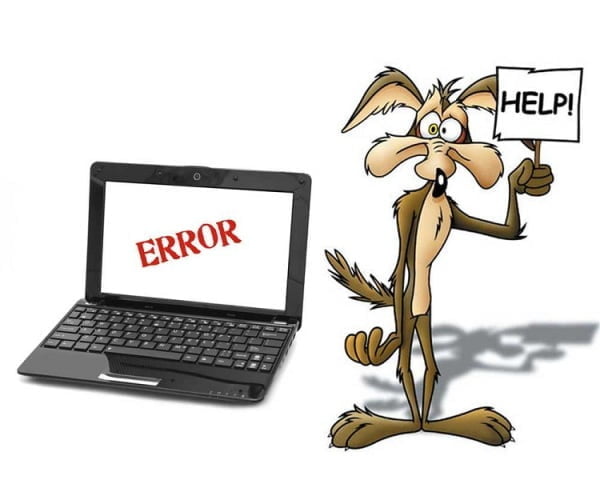When a VPS crashes, it could cause file system issues. In this case, you will receive the following message when trying to power on a VPS:
[root@jurm ~]# vzctl start ee981fd5-4791-455b-b269-12d9472bd05e
Starting Container …
Mount image: /vz/private/ee981fd5-4791-455b-b269-12d9472bd05e/root.hdd
/dev/ploop29306p1: UNEXPECTED INCONSISTENCY; RUN fsck MANUALLY.
(i.e., without -a or -p options)
Failed to mount image /vz/private/ee981fd5-4791-455b-b269-12d9472bd05e/root.hdd: Error in e2fsck (fsutils.c:473): e2fsck failed (exit code 4)
Here are the steps to run the FSCK:
1. Stop the container:
vzctl stop ee981fd5-4791-455b-b269-12d9472bd05e
2. Mount it
ploop mount /vz/private/ee981fd5-4791-455b-b269-12d9472bd05e/root.hdd/DiskDescriptor.xml
3. Perform the fdisk
fdisk -l /dev/ploop29306
4. Run the actual File system check. Please note the “p1” at the end
e2fsck /dev/ploop29306p1
Now it should prompt you to repair errors it finds. Click y on them until its done and then power the VPS back on. It should start with no issues:
vzctl start ee981fd5-4791-455b-b269-12d9472bd05e
Thank you!