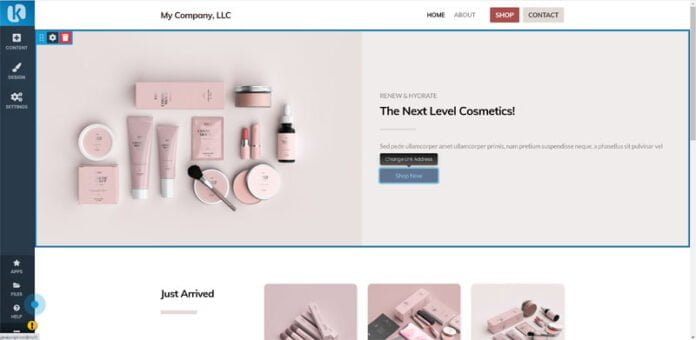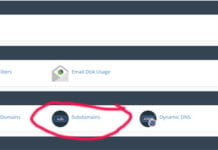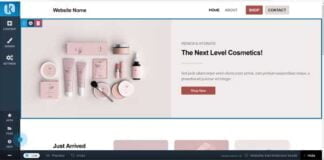One of the most popular requests from our customers is how to make a button clickable so that when a user clicks it while on their iPhone or Android phones, it opens up their phone dialer and calls the number. This helps with convenience for your visitors, helps with SEO, and is a tremendous help in converting visitors into sales. To do so with out website builder is very easy!
Once logged into the website builder, find any button you want to convert to a click to dial button.
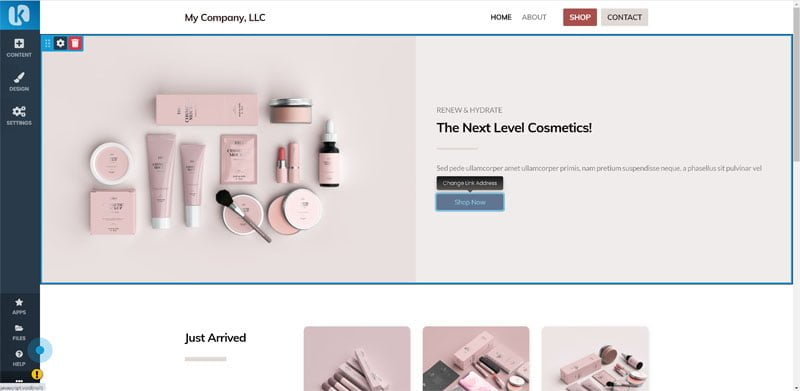
In this example, we’re going to convert the “Shop now” button into a phone number click to call button. So first, highlight the Shop Now button and click on ‘Change Link Address’. This brings up the following box:
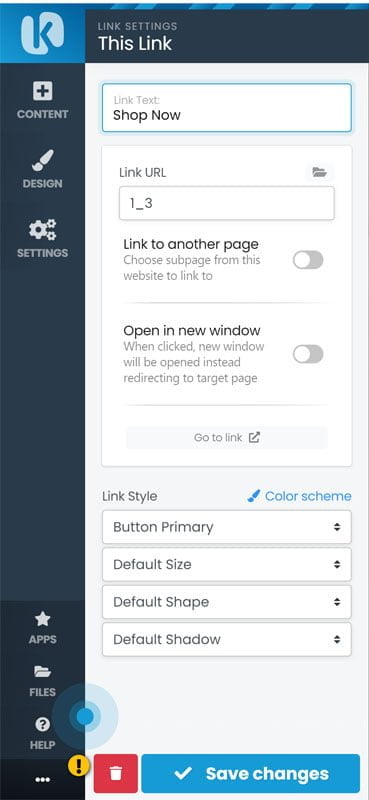
We are going to replace the ‘Shop now’ text that is in the Link Text field and put in whatever we would like. In my example, I am going to make it say “Call now!”. Then, for ‘Link URL’ we are going to put in the phone number we want that button to call, prefixed with “tel:” before it.
So, if the phone number is “239-232-9827” that we want it to dial, we will make the Link URL say “tel:239-232-9827”
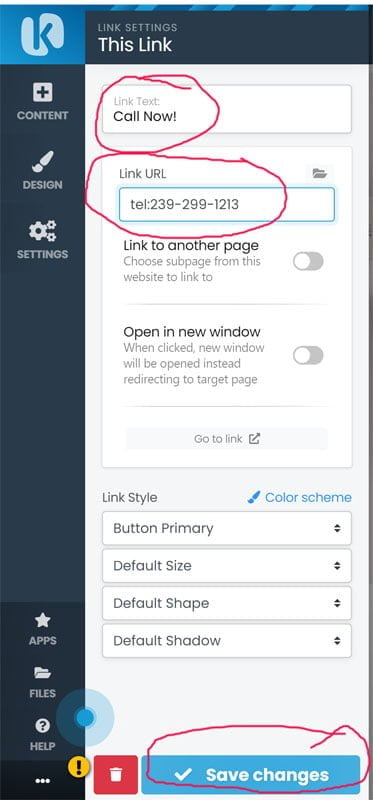
That’s it! Once you save the changes, test the site out on your phone and you will see that when you click that button, it opens up your dialpad and calls the number. Thank you!