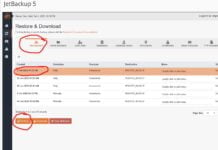DirectAdmin does not automatically issue an SSL certificate for your servers hostname upon deployment. What this means is that everytime you want to log into your DirectAdmin control panel, you will get a red browser warning or insecure SSL warning. To fix that, log into SSH and run the following:
cd /usr/local/directadmin/scripts
./letsencrypt.sh request_single HOSTNAME.REPLACE.COM 4096
systemctl restart directadmin
Replace “hostname.replace.com” with the name of your servers hostname. This will fix your issue and give you a secure login to DirectAdmin so you can then use:
https://your.hostname.com:2222
And not receive a browser warning!