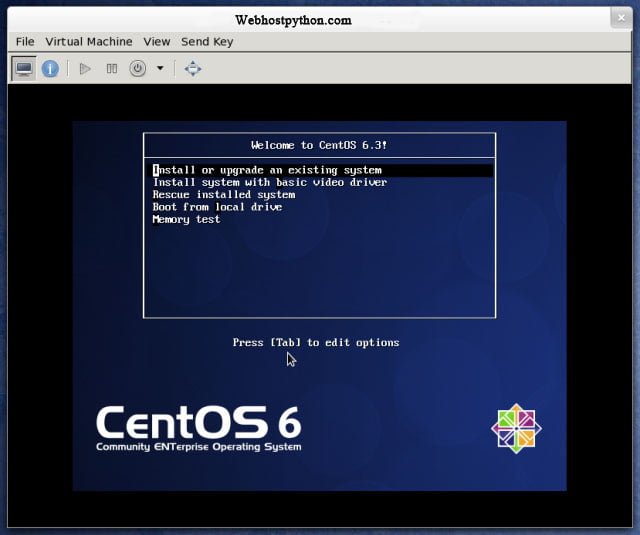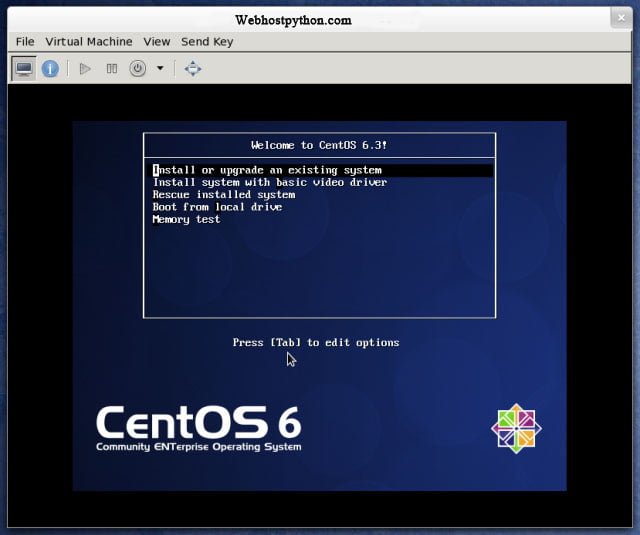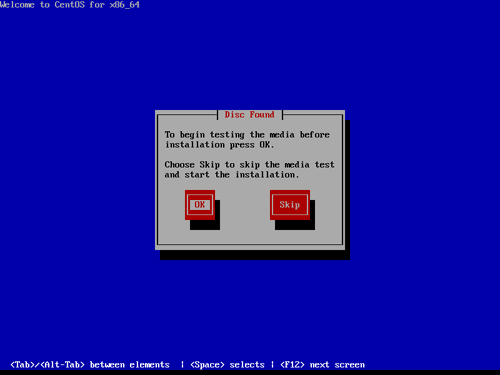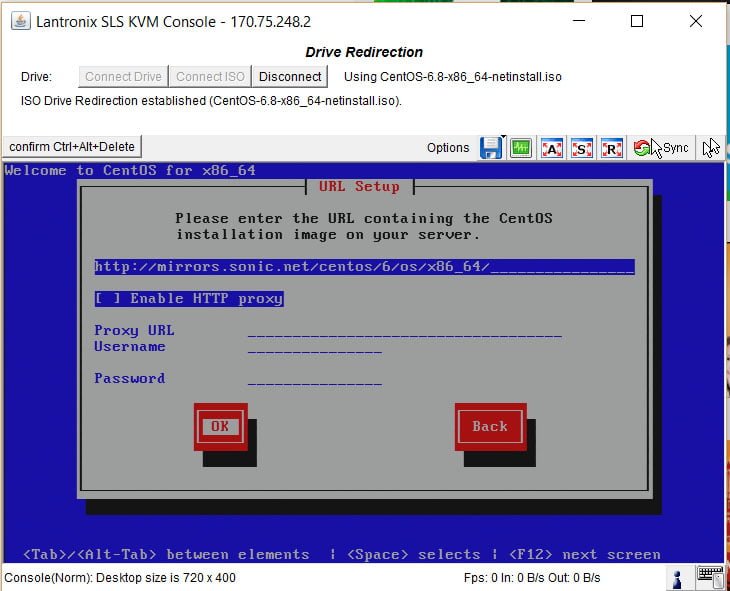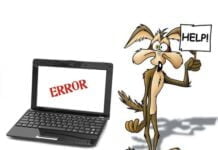When using KVM to install CentOS 6, you will find that using the drive redirect mode is an option. This works well when using the net-install version of CentOS. In this tutorial, we will walk you through how to install CentOS 6.8 using the net-install method. Please note this works for all versions of CentOS 6 and is similar for version 5 as well
1) Download CentOS 6_64 here http://isoredirect.centos.org/centos/6/isos/x86_64/
2) Boot your server or computer up with the CD in the drive tray or the ISO loaded in your ISO drive redirection option of your KVM Spider
3) Start the installation process by selecting the first option
4) When asked to perform a disk test, you can skip it
5) When asked for installation method, you want to select URL since we will be doing the net-installation
6) Configure your TCP/IP settings. I recommend just getting your primary IPv4 configuration done so you can then SSH into the server and set everything else up (as well as IPv6 if you plan on using it)
7) Put in the URL to the CentOS installation of your choice.
For example:
| CentOS 6.8 – i386 – 32-bit | CentOS 6.8 – x86_64 – 64-bit |
|---|---|
| http://mirror.centos.org/centos/6/os/i386/ | http://mirror.centos.org/centos/6/os/x86_64/ |
| http://mirror.centos.org/centos/6.8/os/i386/ | http://mirror.centos.org/centos/6.8/os/x86_64/ |
The system will then retrieve and download all of the necessary files for the installation. That’s it. When the server reboots, you should be able to SSH into it and setup your server the way you want to