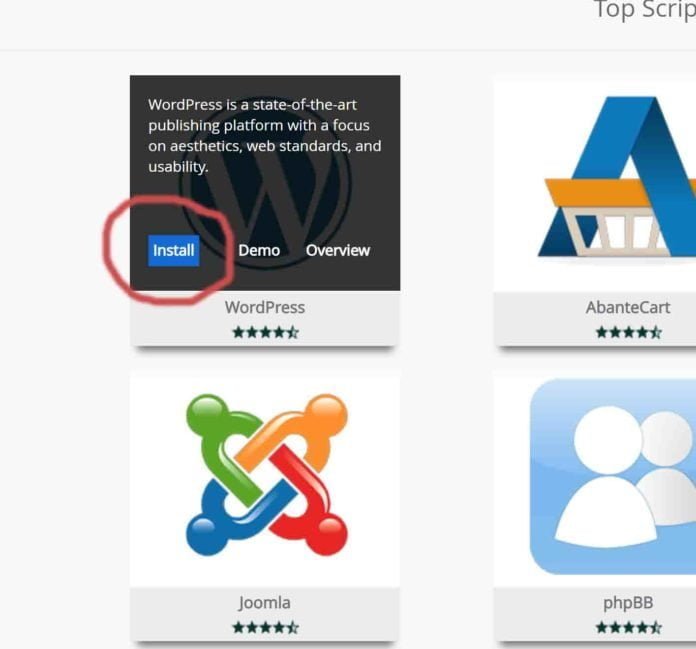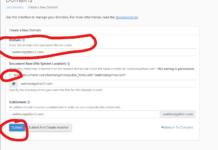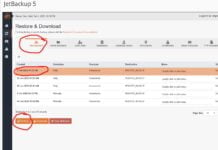Installing WordPress through our one-click system is very easy to do. To do this, first log into your cPanel account and look for “Softaculous apps installer”
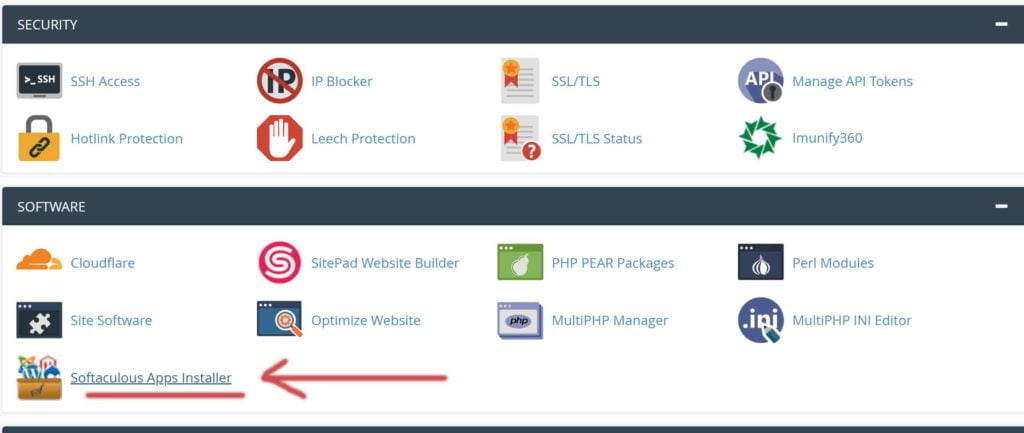
After clicking on the Softaculous Apps Installer, you will be taken to the home page of Softaculous where you can choose any of over 400 scripts to easily install. In this example we will install WordPress. So click on ‘Install’ for WordPress
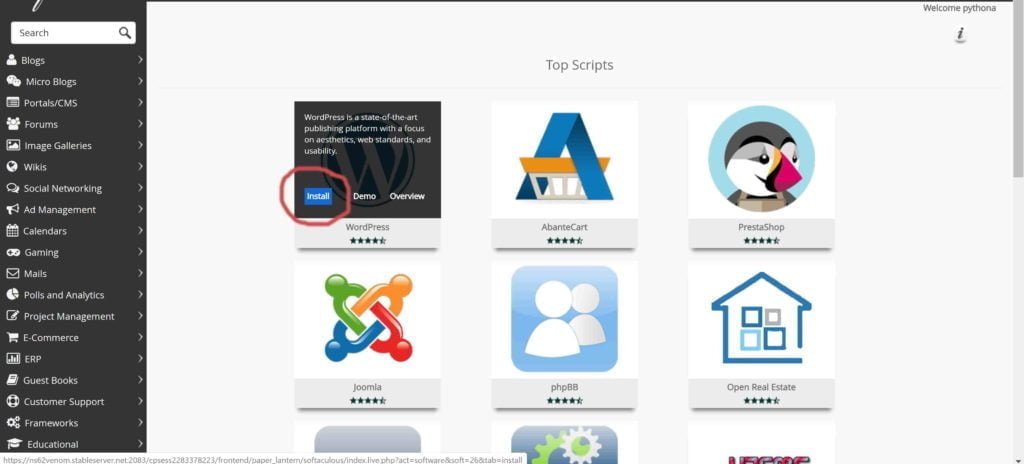
After that, you will be taken to the WordPress installer process.
IMPORTANT: Please erase “wp” where it says “in directory”. If you do not do that, it will install WordPress inside of a wp directory and not in the primary folder of your website. If you want visitors to be able to go to yourdomain.com and immediately see your website, and not have to first click on a folder to get to that website, then you want to erase this “wp” and leave it blank
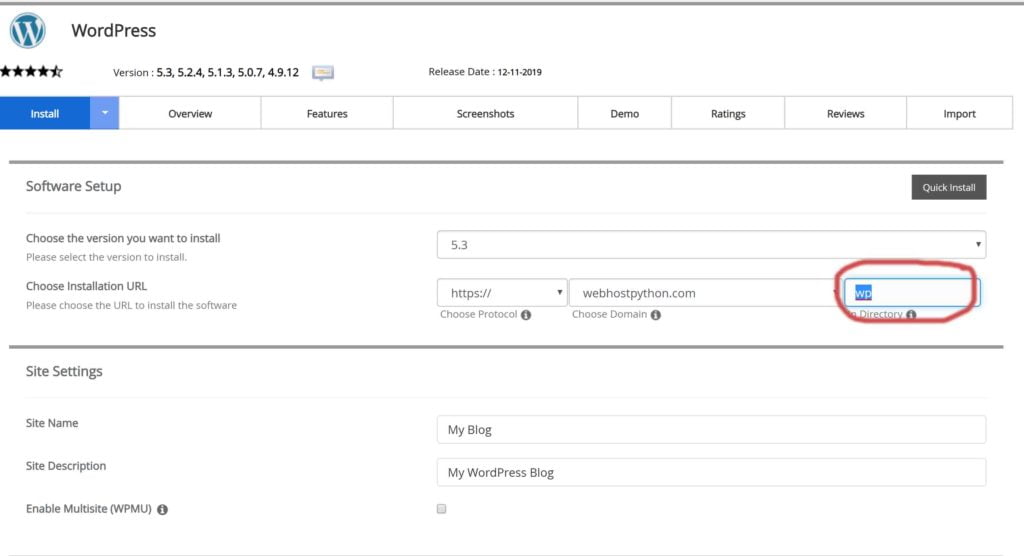
Now scroll down, fill out the Site Name, Site Description, Admin username, password and email and then click on “Install”. You can ignore those other options unless you want to have those installed with your WordPress
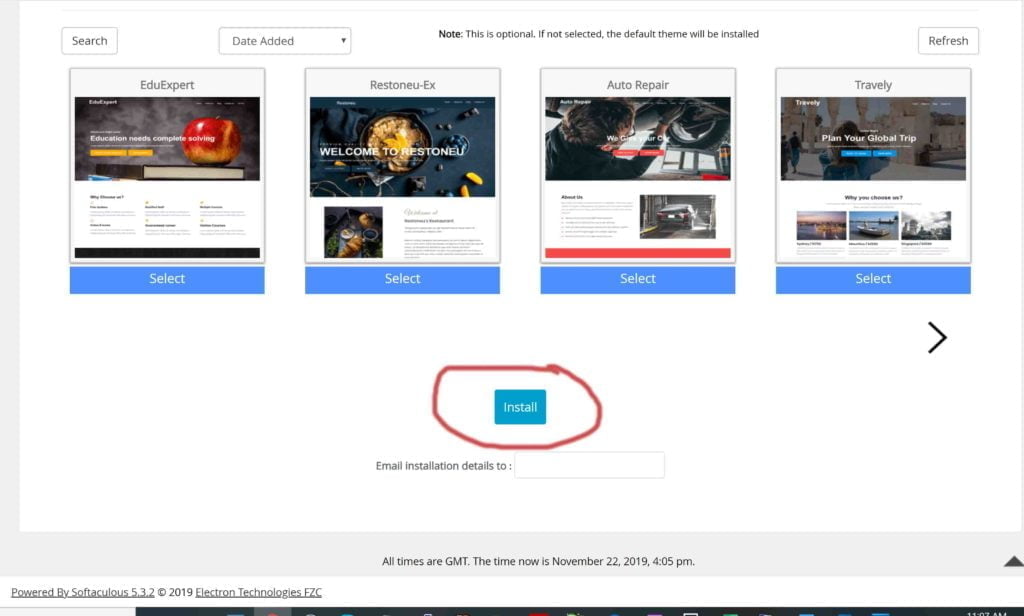
That’s it!