WordPress needs to send emails time to time. They could be notification emails to you, the site administrator or more importantly they could be communications such as Order Emails, Form submissions too. Timely and sure delivery of these emails are critical to your site and/or your business.
WordPress, by default uses phpmail() to send emails and this does not work correctly most of the time. Emails sent this way get blocked by spam traps and firewalls resulting in emails getting delivered to users’ spam boxes or not getting delivered at all.
Thus, setting up a proper and a better email sending method is crucial if you have contact forms, Ecommerce or any other functionality on your site that requires emails.
Let us look at one of the most popular plugins, WP Mail SMTP (https://wordpress.org/plugins/wp-mail-smtp/) that lets WordPress to send emails via SMTP (instead of default phpmail). What SMTP does is that it connects to an existing email account of yours and sends emails using that account ensuring proper email delivery.
Let us setup SMTP email sending in WordPress now.
Step 1: Obtain SMTP connection details for the email account you would like WordPress emails to be sent from. Your hosting provider/ Email provider should be able to give you these.
Sample SMTP connection details for joe@domain.com:
host: mail.domain.com
user: joe@domain.com
password: pass123
port: 465
Then we need to install the plugin, as you would install any other plugin. (WP Mail SMTP by WPForms)
After activating the plugin, please click on WP SMTP Mail from the left side WordPress main bar and enter the settings as illustrated below: (click on the image for a larger picture)
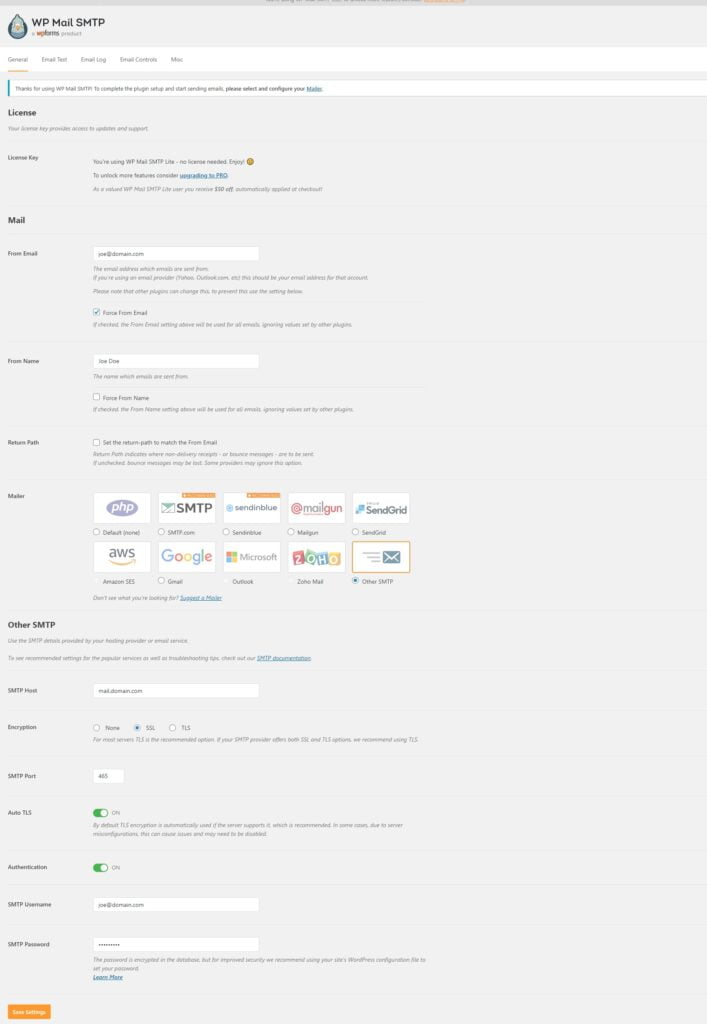
Hit the Save Settings button and you are done!














