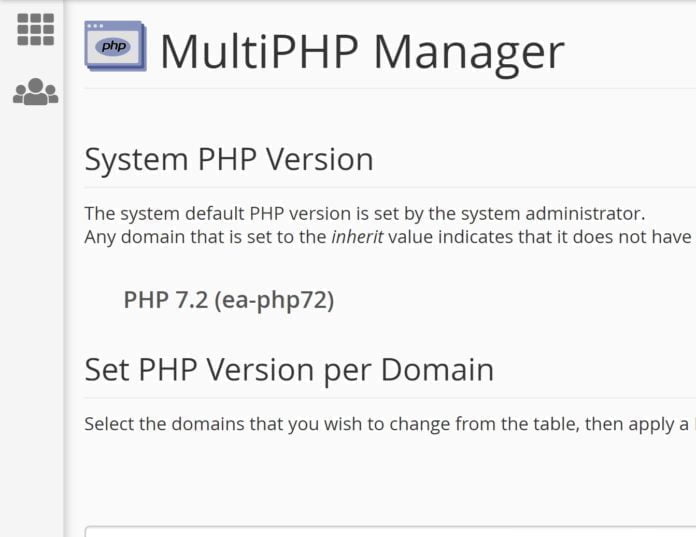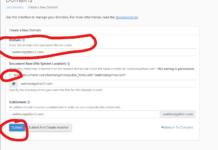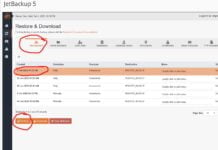There are many different versions of PHP and unfortunately some scripts will not work with the newer versions of PHP. However, it’s important to always make sure you’re using the latest versions of PHP so that your websites, especially WordPress and Joomla sites, are being served in a much more secure manner. This tutorial shows you how to change your PHP version for your website. If you see that you change the PHP version and your website no longer works, change it back to the one it was on and update your plugins/themes/WordPress. Then, try again
First, log into cPanel and go to ‘multiphp manager’

You will now be taken to a screen where you can select the website you want to upgrade your PHP version for and the version you want to upgrade it to. In this example, there is only 1 available in the drop down menu but rest assured that on your platform you will have different versions to choose from
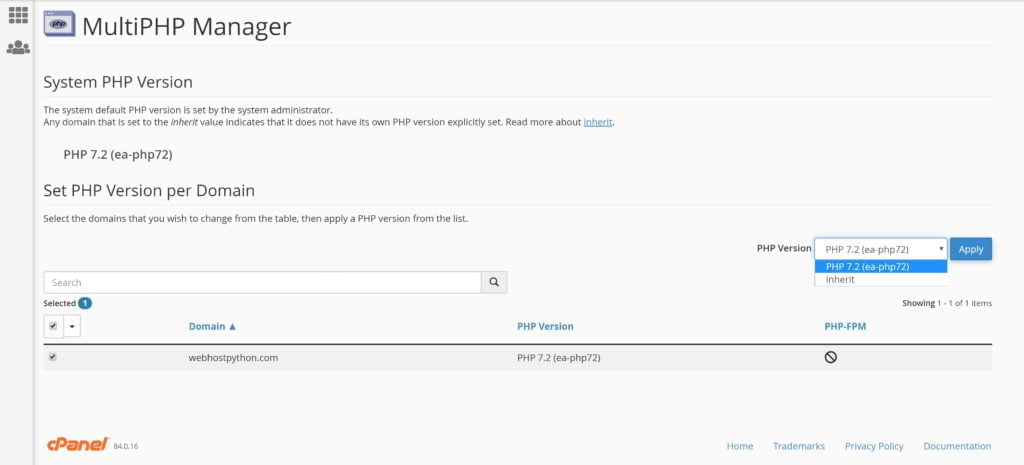
So put a check in the box, then go to “PHP version” and select the version you want. Click apply and that’s it! Nothing else needs to be done.
Now test your website, make sure it works okay and if not, revert the changes and login to your websites admin and make sure you update everything.