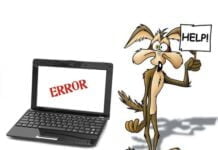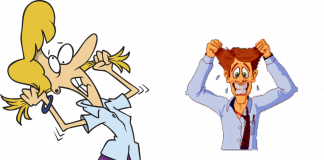There are times you can’t to tell you which port your server is connected to on your switch because you are not physically present. Finding out what port your server is connected to can be done easily via cli. The proper command for this is:
tcpdump -nn -v -i <ETH PORT INTERFACE> -s 1500 -c 1 ‘ether[20:2] == 0x2000’
You would replace ETH PORT INTERFACE with the interface you’re using. For example, if it was eth0 you would run:
tcpdump -nn -v -i eth0 -s 1500 -c 1 ‘ether[20:2] == 0x2000’
Let it listen for a bit and when it’s done, it will return all of the details pertaining to the switch and the port it’s connected to.