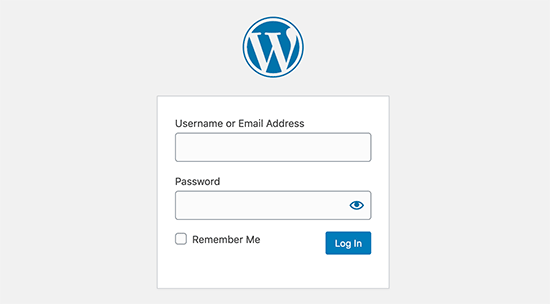Are you stuck without not being able to access your WordPress admin area? We are here to help!
The things to check are:
- First check to see if you have any CDN enabled for your site, if you do (something like Cloudflare) Please disable or pause it until you are done with fixing the issue.
- Do you have the wp-login.php available in your web root folder? (public_html/ or httpdocs/). If not please upload it from a WordPress installation archive from https://wordpress.org/download/
- Please check to see if your .htaccess file (again in the web root folder) exists and it is correct. The following code should always be there. (In addition to what other plugins may have added).
# BEGIN WordPress
RewriteEngine On
RewriteRule .* - [E=HTTP_AUTHORIZATION:%{HTTP:Authorization}]
RewriteBase /
RewriteRule ^index\.php$ - [L]
RewriteCond %{REQUEST_FILENAME} !-f
RewriteCond %{REQUEST_FILENAME} !-d
RewriteRule . /index.php [L]
# END WordPress- It could be that you have a plugin that hides the default WordPress login URL and you have forgotten the custom login URL or the plugin has stopped working. In this case, please navigate to web root folder -> wp-content -> plugins and delete the related plugin from there. (Usually its the WP Hide Login plugin)
- If nothing above helped, please submit us a support ticket and we will be glad to help you out!