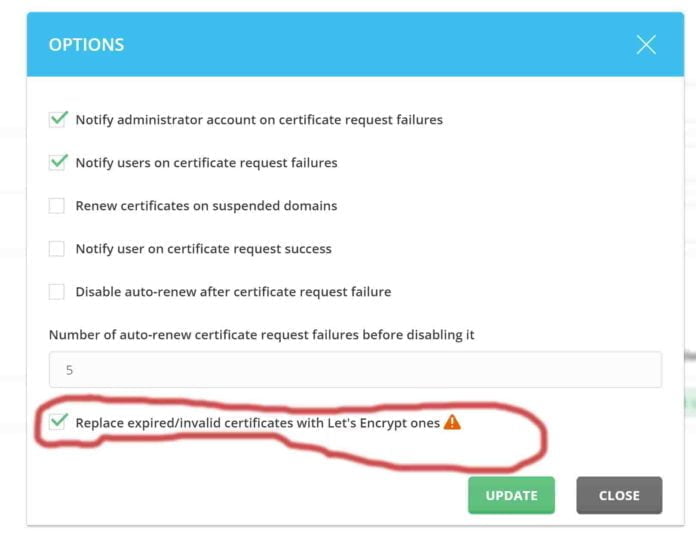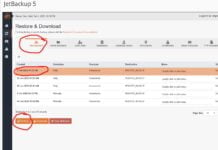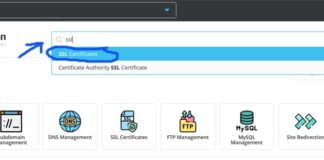By default, DirectAdmin comes with LetsEncrypt to issue free genuine SSL certificates. However, there are cases where they do not automatically renew the way they are supposed to. To resolve this, we need to tell DirectAdmin to automatically renew those SSL certificates.
Log into your DirectAdmin panel and in the search bar type in “SSL”
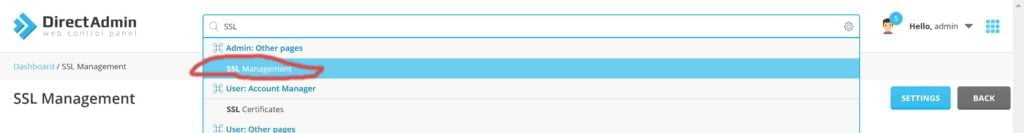
After clicking on SSL management under Admin: Other pages, your SSL page will come up. From here, click on Settings:
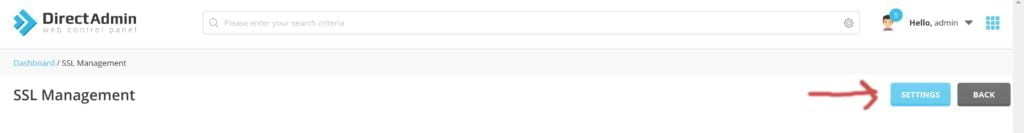
Now put a checkbox in this option that ask to replace expiring SSL certificates. This will make sure that even old cPanel SSL certificates or certificates from other providers will be replaced so there is no gap between the time that one expires and the new one is issued.
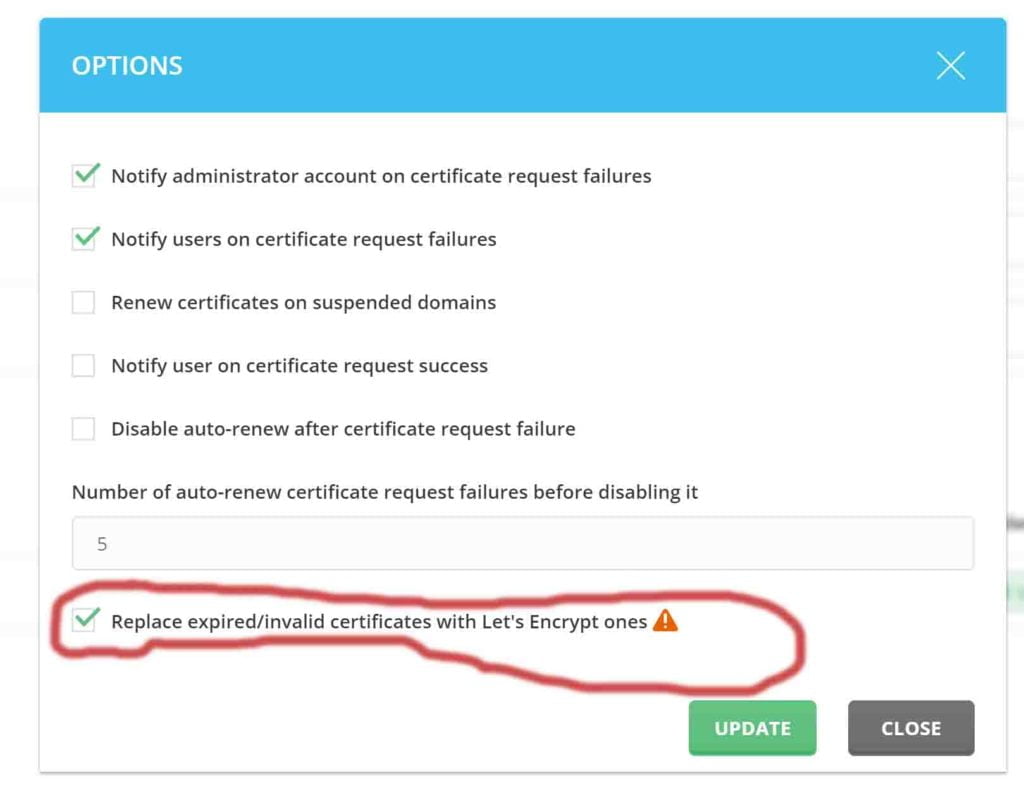
Click on update and that’s it!