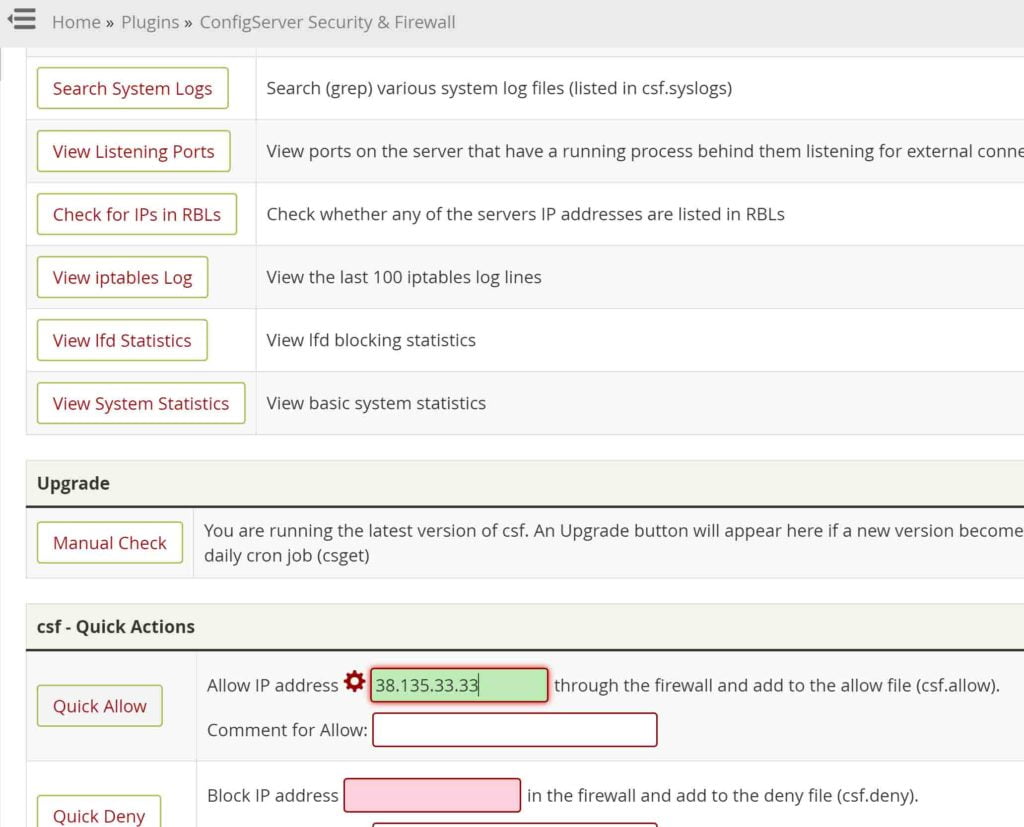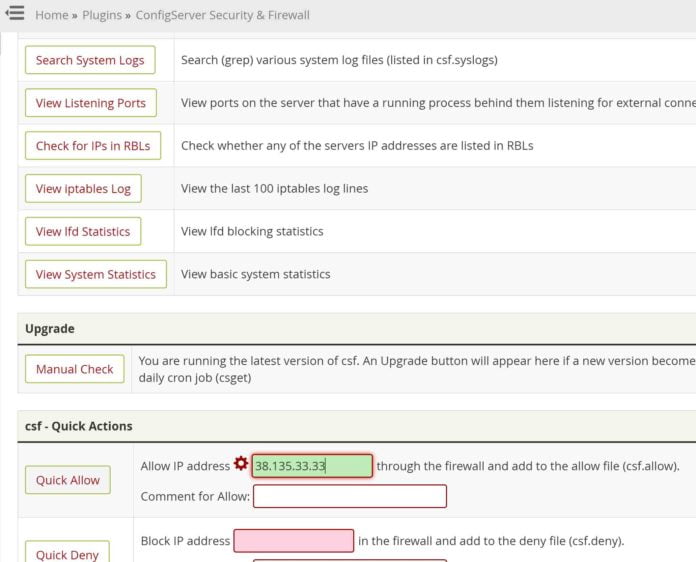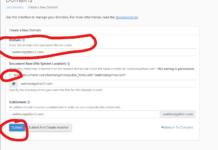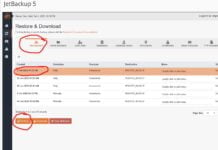If you have a customer who cannot access their websites, or email, chances are that their IP address is blocked on your server. All of the VPS and servers we deploy come with CSF ConfigServer Firewall which allows easy management of IPs.
To block or unblock an IP on your VPS or Server, first login as root. Make sure you are on “Classic” view as shown here, and then click on Plugins
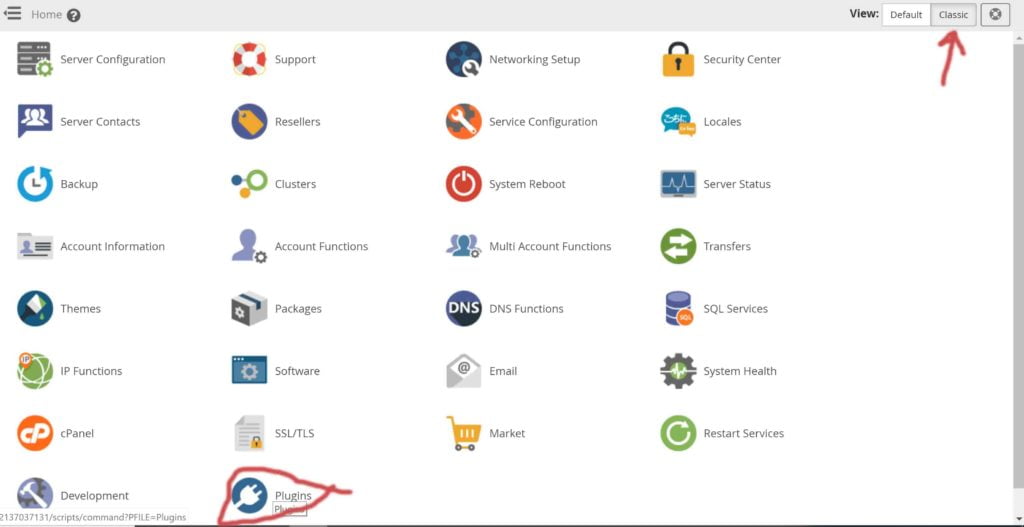
Then, click on ConfigServer Firewall

Lastly, you will be taken to a screen that allows you to “Allow” IPs to access your server, or to “Deny” IPs access to your server. Simply type in your clients IP address and click on either “Quick Allow” to unblock them, or “Quick Deny” to block them