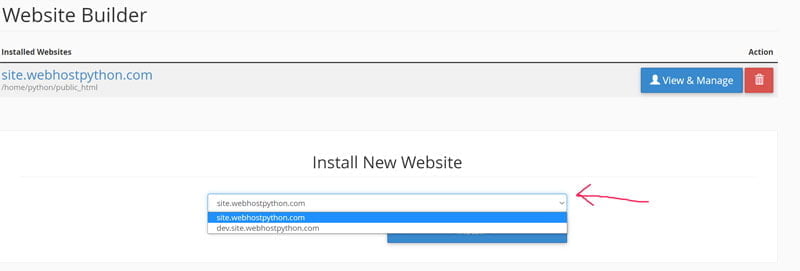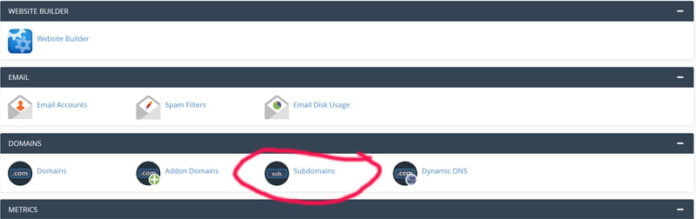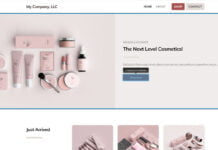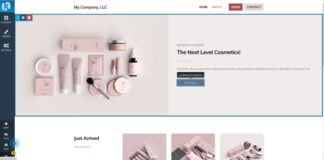Many of our users want to build a new website but don’t want to replace their ‘live’ website just yet until they’re done building a new site. This is very easy to accomplish here using a process called ‘staging’. This allows you to build a website in a staging/temporary area such as “dev.mywebsite.com” so that your ‘mywebsite.com’ continues to load the normal website while you work on its replacement site in the ‘dev.mywebsite.com’ area.
The following steps will show you how to do this!
Creating the subdomain/staging area
- Logging in
Log into your Webhostpython account https://www.webhostpython.com/billing Once logged in, click on the active service on the home page
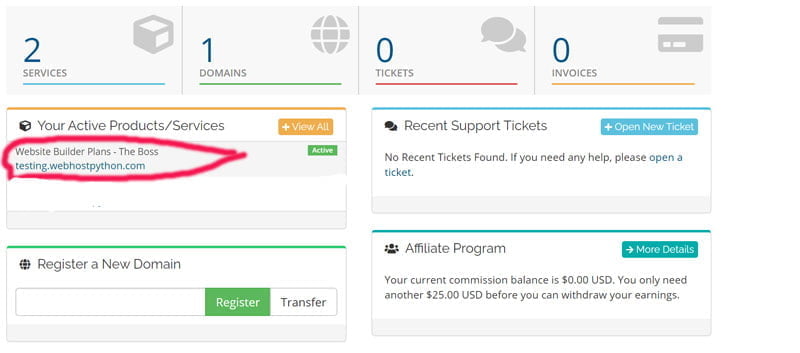
Then click on “Login to cPanel”
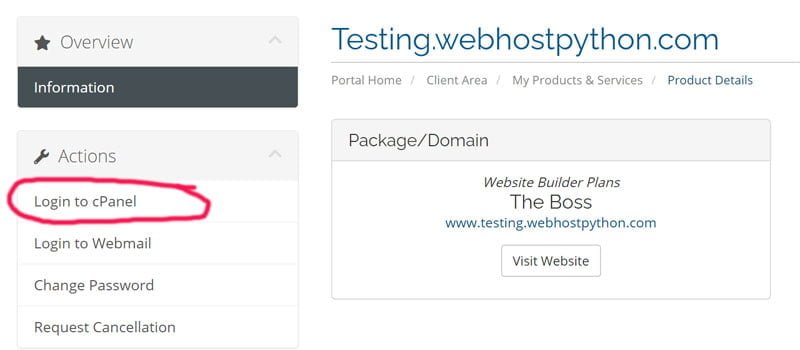
2. This will take you to the control panel. Simply click on the “Subdomains” Icon
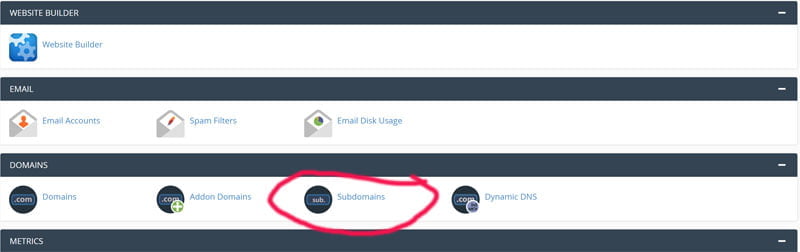
Now we will simply want to type in ‘dev’ in the first line and click on create. You can ignore everything else
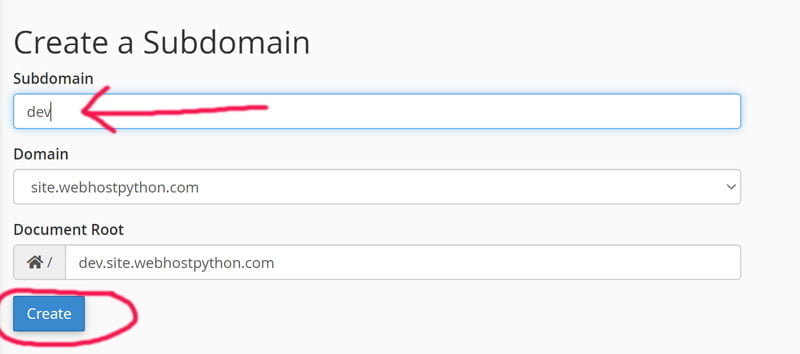
You have now created a dev area for your new website! So if your websites name is “mynewwebsite.com”, your new development area is going to be “dev.mynewwebsite.com”.
Now that you have created the subdomain, the staging area as we call it, you will simply need to log into your domain registrar (the place where you purchased your domain) and create an ‘A’ record for the subdomain “dev” that points to the servers IP. If you need any help with this, please do not hesitate to put in a ticket!
Once you have completed the above steps, you will be able to create a new website using our website builder and selecting the subdomain as the place you want to create the new site at!