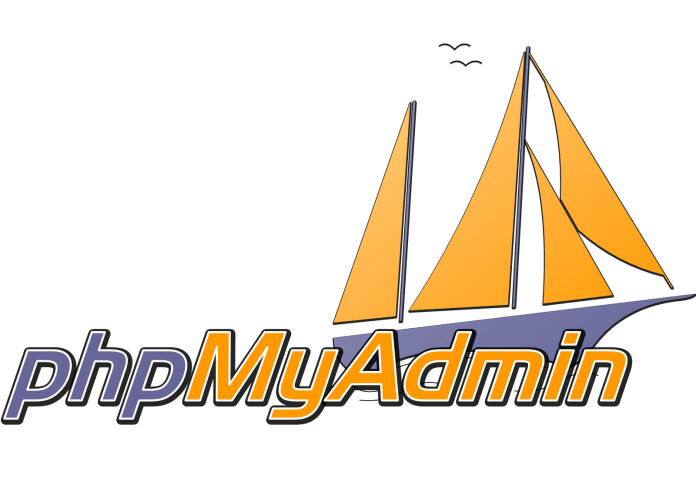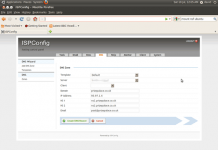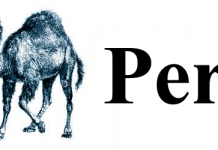We’ve made things extremely easy with our amazing control panel. We know that phpMyAdmin is a very important aspect for your web hosting and application development. Enabling phpMyAdmin with our control panel is as simple as doing a few clicks.
First, login to your control panel. On the main screen, click on “domains/websites”:

Now, you will see your virtual server on a list. Click on the name of your domain:

Now, scroll down to the section labeled Server Objects and click on “Install Scripts”

On this next sreen, you will see a list of currently installed scripts. You want to click on “Available Scripts”:

When you click on Available Scripts, you will see a list of available scripts availabke for one-click installation.
Click on the green arrow next to “phpMyAdmin” (The latest )

And finally, you will be taken to the primary installation screen for phpMyAdmin. Here, you can leave everything the way it is by default and click on “Install Now”

That’s it. When the installation is complete, you will be given the URL where you can now login to phpMyadmin. Thank you