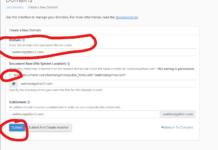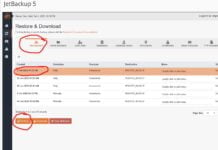Even with spam filtering enabled you could possibly be continuing to get spam email from one particular IP address, or even a range of IP addresses. Using user level or account level mail filtering in cPanel is a great way to stop this type of activity from happening!
Account level mail filter to block IP range
In this example, I’m going to be using a fictional IP range of [256.256.256.0 – 256.256.256.256] and adding that to an account level mail filter in cPanel, so that I don’t receive anymore spam from any users on that network.
Login t cPanel.
Under the Mail section, click on Account Level Filtering.
Click on Create a New Filter.
Name the filter Block IPs, under the Rules section change the From drop-down to Any header, and change the equals drop-down to contains.
In the field below those type in 256.256.256. or the beginning of the IP address range you’d like to block, or just a full single IP address to block just one.
Under the Actions section, you can leave it set to Discard Message to simply discard it, or select one of the other actions.
Finally click on Create.