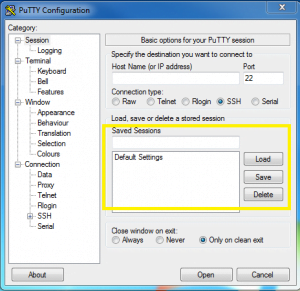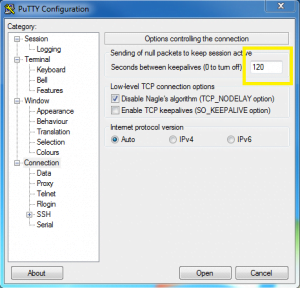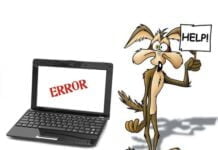So you’re working in putty. And if you’re like me, you have about 10 sessions you’re working on at the same time and other windows open as well as you multi-task. You go back to one of your other putty windows and notice you’ve been disconnected. Very frustrating, now you have to log back in. This continues to happen, disconnecting you and forcing you to reconnect, until you pull your hair out. The trick is in enabling keep alive on your puttys “default session. To accomplish that, simply do the following:
Then go to the “Connection” tab
Under “Sending of null packets to keep session active – Seconds between keepalives (0 to turn off)”, enter a value in the text box. In this example, we do 120 seconds which should be more than enough.
Now, lets save Go to “Session” and save this as “Default Settings”. That’s it, now it’s saved in the registry and every time you open putty, it’ll apply these settings and keep you from getting timed out.