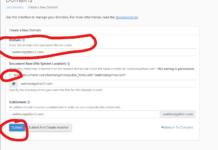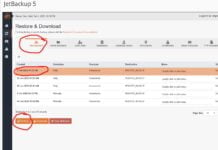To create a resellers account in WHM or to transform an existing account into a reseller account with the ability to create its own cPanel accounts, please do the following:
(Please login to your WHM as the user ‘root’ using your root password so you can perform the following steps)
1) Create the domain using the normal, standard steps used to create an account. If the account already exist, you can skip step 1.
2) Go into Reseller Center. On the top of the screen, you will see this “Add Reseller Privileges “. Selec the account you want to make a reseller and click add
or ok
3) Go back to the reseller center
4) Now, on the bottom portion of the screen you should see an option “Reseller Modifications”. Select the domain you just made a reseller, then click “Edit Privileges/Nameservers”
5) On this next screen, select basically every option here except for anything in the “Super Privileges” section towards the end, and also anything relating to root, SSH access, or dedicated IP’s
6) On the bottom of this screen, in the “Nameservers” section, replace your servers shared nameserver information found in the “Nameserver1” and “Nameserver2” box with the nameservers of your newly created account. So, for example, the newly created reseller is “domain.com”, you would put in ns1.domain.com and ns2.domain.com. Sometimes customers don’t want NS1 and NS2. You can put whatever there, ns55.domain.com ns56.domain.com, etc
7) Next to the first nameserver 1 box, click on “Add Nameserver A Entry”. A new box will pop up. Here, type in your servers IP address even if the customer has his own dedicated IP, always put the servers IP in the box. Sometimes that IP is already typed in there, that is fine. Now click “Add entry”
8) Repeat step 7 but with the nameserver 2 box
9) Finally, click on “save all settings” on the bottom of the screen. You have now created a resellers account. The user will now be able to sign into his own reseller account using http://www.domain.com/whm using his own cPAnel username and password.
10) When the newly created reseller logs into his reseller account, he will only see accounts assigned to him, which at this point should be none. The user will now be able to create new accounts of his own, which will show up in his reseller account. These newly created accounts that the customer makes will also show up in your “root whm” when you login to your own WHM as the root user
Now log out of your WHM and log back into WHM using the credentials you for this account you just created. You will now see the reseller account you just created and have the ability to create cPanel accounts. That’s it! Don’t forget to log back out and back in as “root” to perform your normal functions when you are done.