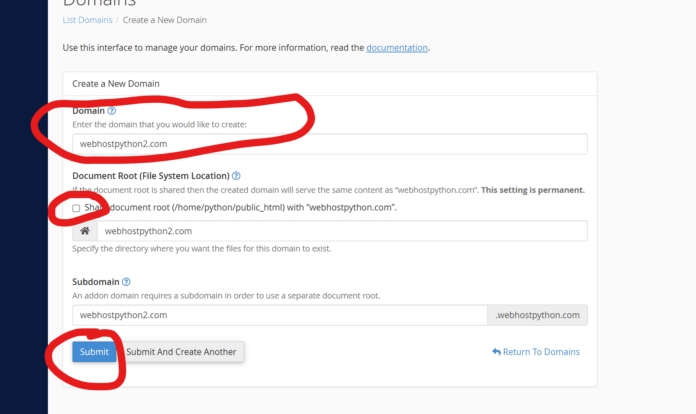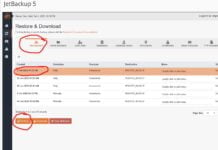Updated: July 5, 2023
If you have a Professional plan with us or any other plan that allows you to host more than 1 website, you can easily add another website to your package through your cPanel account. To do this, log into cPanel and then go to “domains” and then click on “Domains”
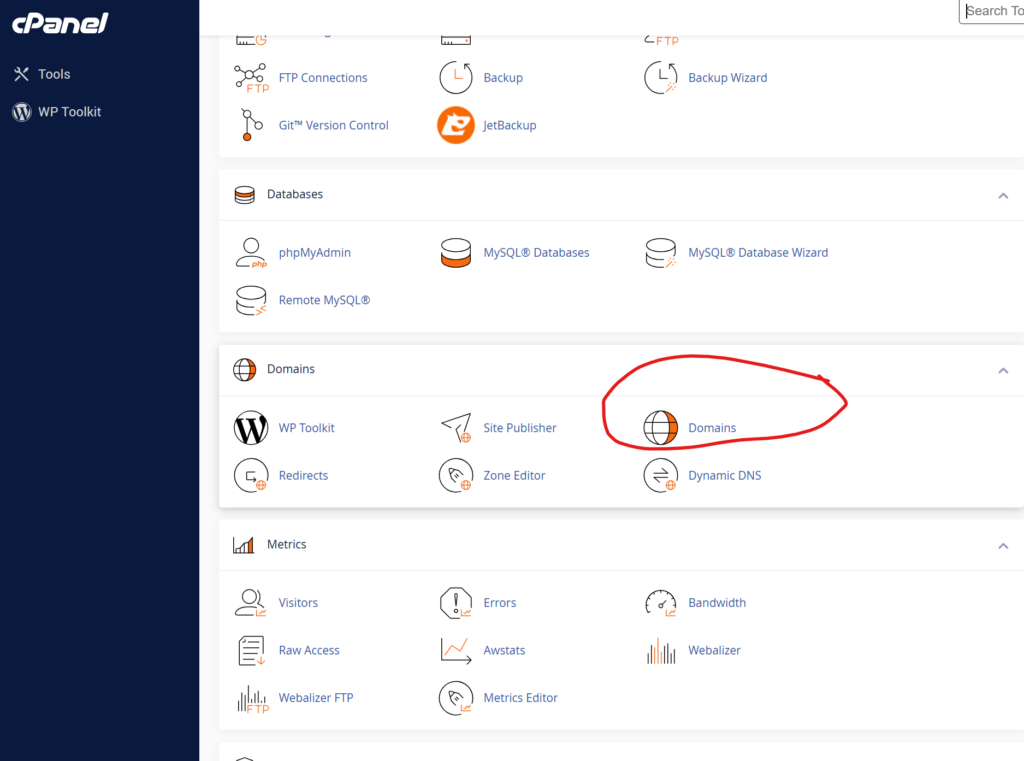
Then, on the next screen you will see a list of your domains. Click on “Create a new domain”
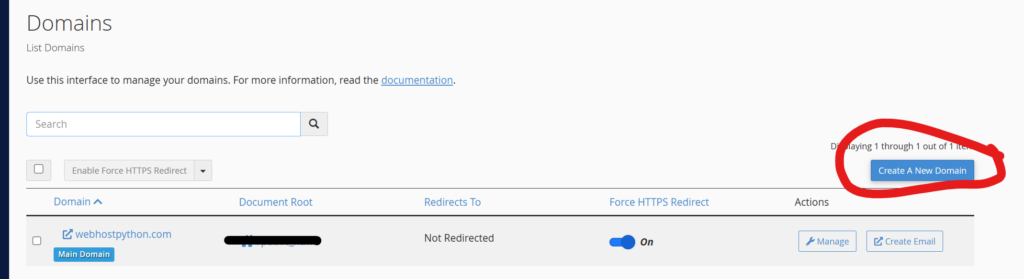
Now, fill in the name of the domain you want to add to your hosting.
IMPORTANT! Uncheck where it says “Share document root”. If you leave this checked, it will overwrite your primary domains website.
Once you remove the check mark on “Share document root”, everything will auto fill. Leave it all as is and click on “Submit.
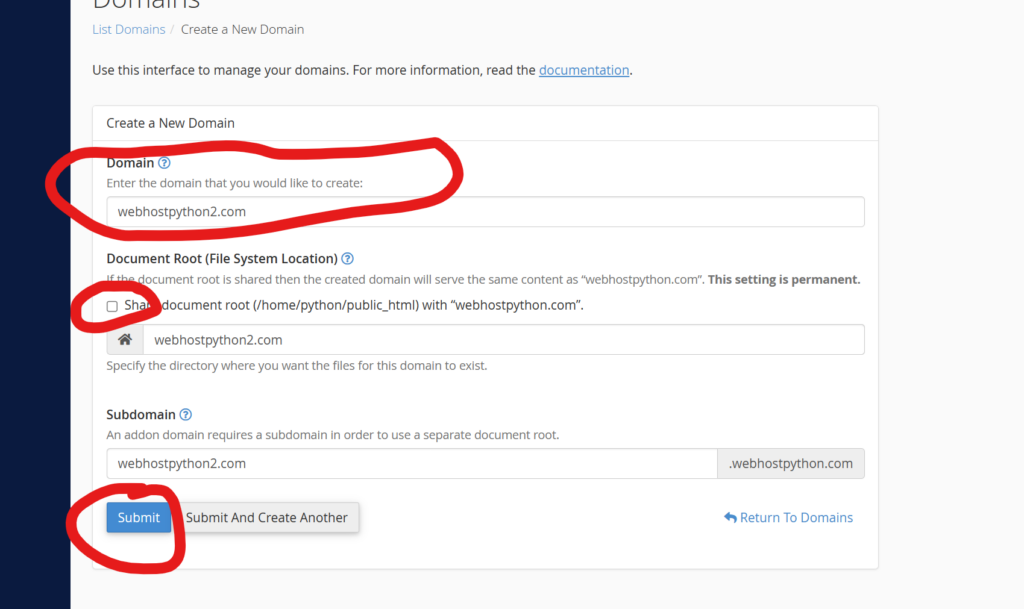
That’s it! Now you will see this domain show up in every other menu of your cPanel. For example, if you want to create an email account for this newly added domain, when you go to email accounts you will now see an option to create an email account for this newly created addon.
If you want to install WordPress, Joomla, or another script of your choice this addon domain will now show up as a installation destination for those scripts.
And lastly, if you want to upload files via FTP for this newly added domain, it will show up as a folder inside of your public_html.
Thank you!